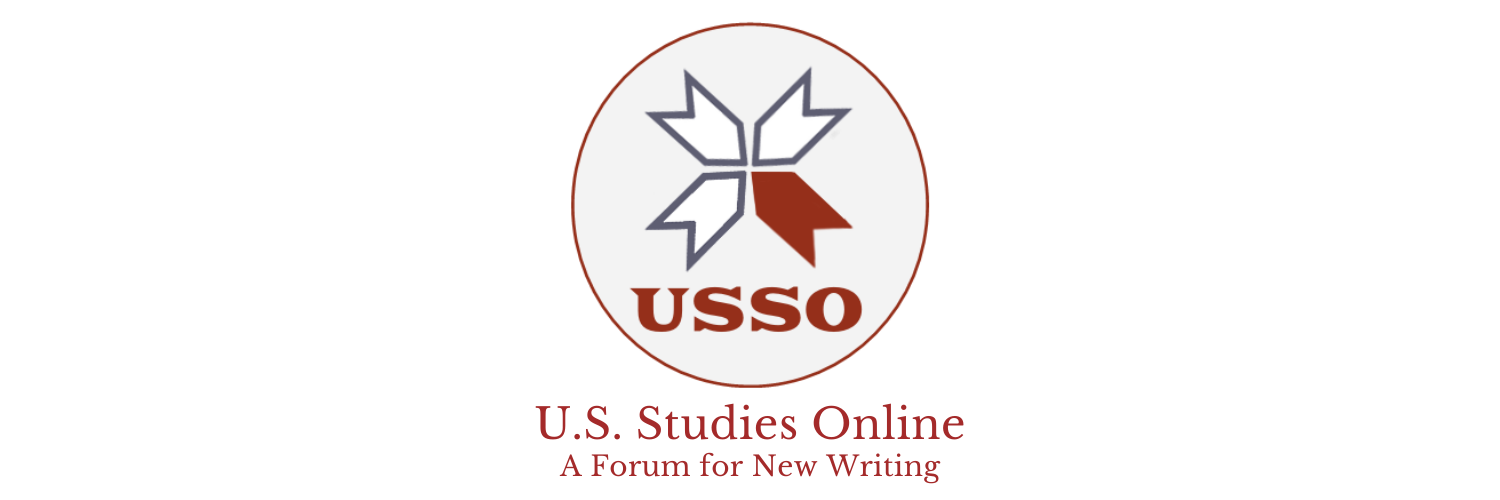Technology-enhanced learning. Among the many buzzwords in higher education at the moment, ‘TEL’ is among the most pervasive. In 2015 HECFE funded an in-depth programme, “Changing the Learning Landscape,” designed to explore Technology-Enhanced Learning as a “key part of modern UK higher education,” while universities increasingly employ tools such as Textwall and Panopto to augment teaching. And yet for many lecturers, TEL arguably remains an elusive if not daunting proposition: how, exactly, can I incorporate “technology” (broadly conceived) into a particular seminar or lecture? Apart from following the vogue, why should I? Above all, in what ways is student learning actually going to be enhanced?
Recent experience from my final-year American Studies module on California has given me some food-for-thought on these questions that I wanted to share. For the first time I chose to involve iPads regularly within our weekly three-hour session. This experiment had two broad aims in mind: firstly, to get students familiar with an excellent online repository of California-related primary source materials that could prove useful to their research; and, secondly, to deepen our discussion of topics like the Gold Rush, the anti-Chinese movement, and the marketing of California citrus. The iPad activity was straightforward enough. In pairs, students navigated to the Calisphere site and then searched out particular collections, selecting, analysing, and introducing one of the primary sources which I would put up on the screen.
I’ve found this slice of ‘TEL’ has added an engaging new element to the sessions. The iPad activity can provide an interactive section to a lecture – if I’m talking about the turn-of-the-century transformation of Los Angeles, say, the students can then explore how postcards from the 1910s and 1920s depicted the city to ‘folks back east’ – or a focused source discussion within the seminar. But don’t take my word for it. Anonymous student feedback taken mid-way through the semester (from the admittedly statistically small number of 14 students) was illuminating in terms of how the students themselves valued working with iPads in class. Asked, among other things, whether they found the iPad activities useful or not, every student wrote that they did. Their reasoning for this, however, was particularly revealing, and it ties into the potential values (“enhancements”) that such technology-based exercises can offer:
Is the use of iPads in seminars useful or not? Why?
“Yes, good to break up the lecture, interactive.”
“Yeah looking at pictures helps develop analytical thinking.”
“Useful, have to analyse unknown sources, then explain.”
“Yes, mixes it up so it’s not the same every week.”
“Yes, changes the traditional format of the seminar.”
“Interesting to look at visual representations of topics looked at during class.”
“Yes it breaks up the time frame and some people are more visual learners.”
“Very useful due to introduction of potential primary sources and allows you to be familiar with certain websites.”
“Useful practice in searching for primary sources, will help when writing the essays.”
A few caveats are certainly in order. This worked well for a seminar group, so anywhere between 10-25 students; it would inevitably be less practical for larger class sizes. Not only would you struggle to involve each student in the same way, you’d need to carry a lot more iPads to class! Interactive lecture tools such as Textwall might be more pragmatic there. It is also important to think carefully about structuring the activity. Asking the students to Google a topic could work, depending on your aims, but equally, it might lead to students checking Facebook instead. Focusing the search to a particular online archive probably helps. Having each student or pair feedback by discussing a source of their choice is also a good idea to mitigate distraction. But this learning activity, like many others, is in part an exercise in trust.
For me, however, three potentially significant learning enhancements have stood out, as articulated by the students themselves. One: this is a short burst of activity and analysis that requires students to use both their hands and their brains, and thus can “break up the lecture” or “mix it up”. It is, by definition, interactive. It enlivens students by putting the onus on them. Two: it can appeal to and involve different kinds of learners. Some people are, indeed, “more visual learners,” and find examining and discussing visual sources more engaging and accessible than documentary ones. These types of primary sources, moreover, can complement or challenge the readings they will have done before class, creating new links and deeper, more nuanced understandings of a topic. Three: the activity is research-in-miniature. They are seeking out primary sources, studying and then analysing them. This, as one student noted, potentially “will help when writing the essays.”
My students are technologically savvy in a way I never was; using an iPad is second nature to most of them. But a focused activity like this shows how their digital skills can be applied towards productive research and, beyond that, to source commentary and analysis. As Professor Katherine Aiken has written, “establishing common ground with students is often the first step to effective teaching.” In this light, iPads – rather than being tools of distraction – can be aids to discussion and debate.
Footnotes
Katherine G. Aiken, “Superhero History: Using Comic Books to Teach U.S. History”, OAH Magazine of History, 24:2 (2010), 41-47.